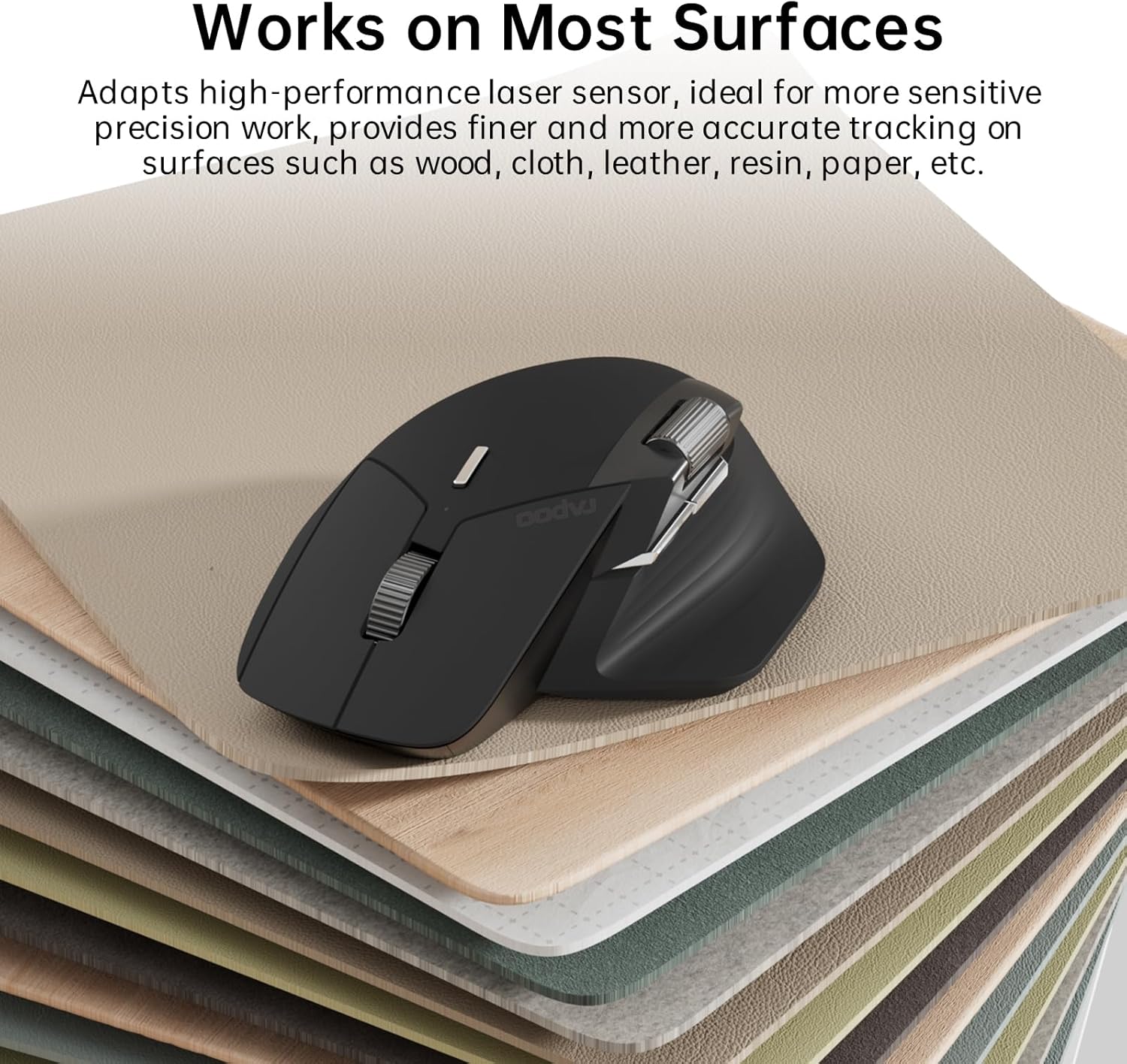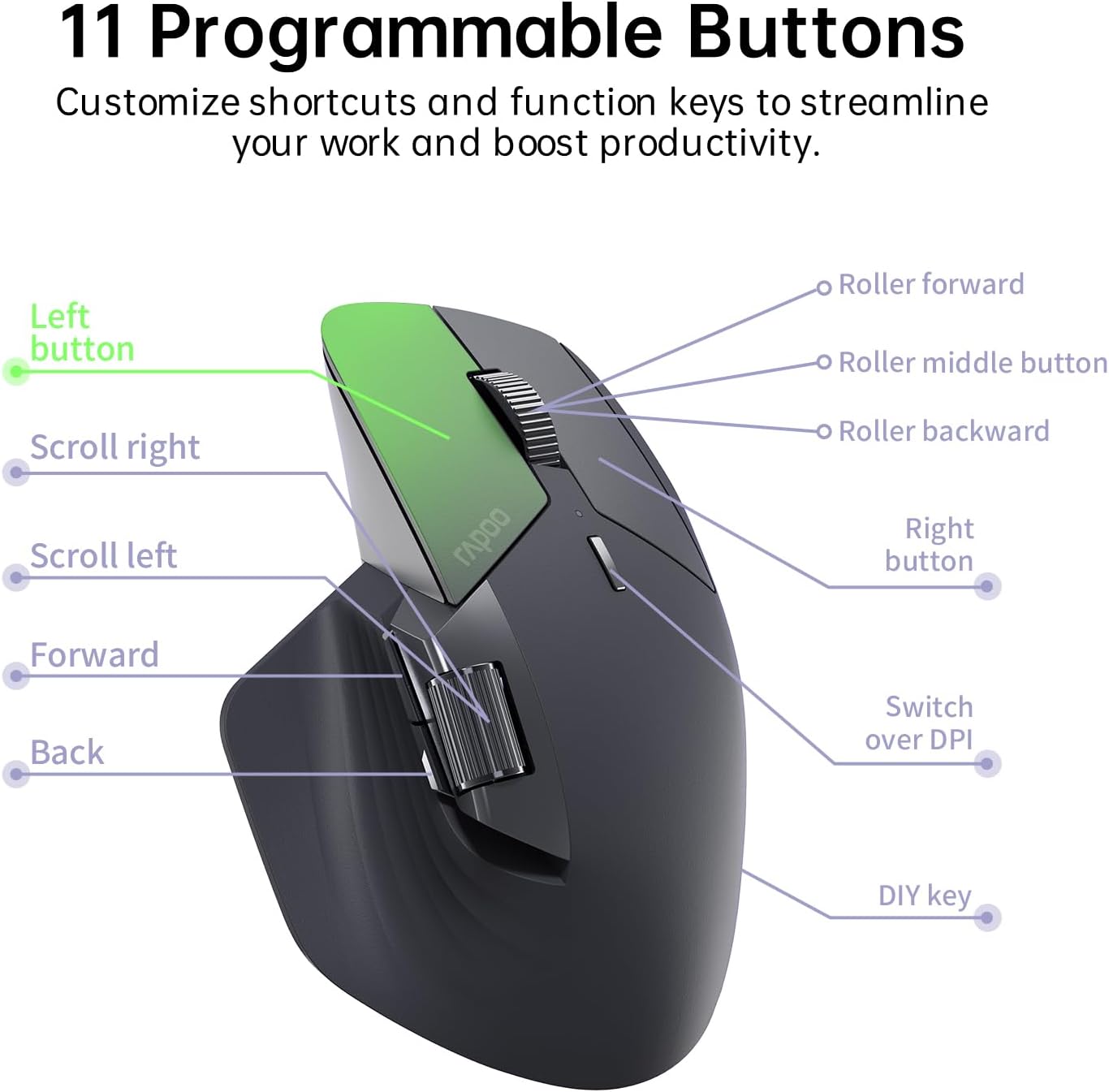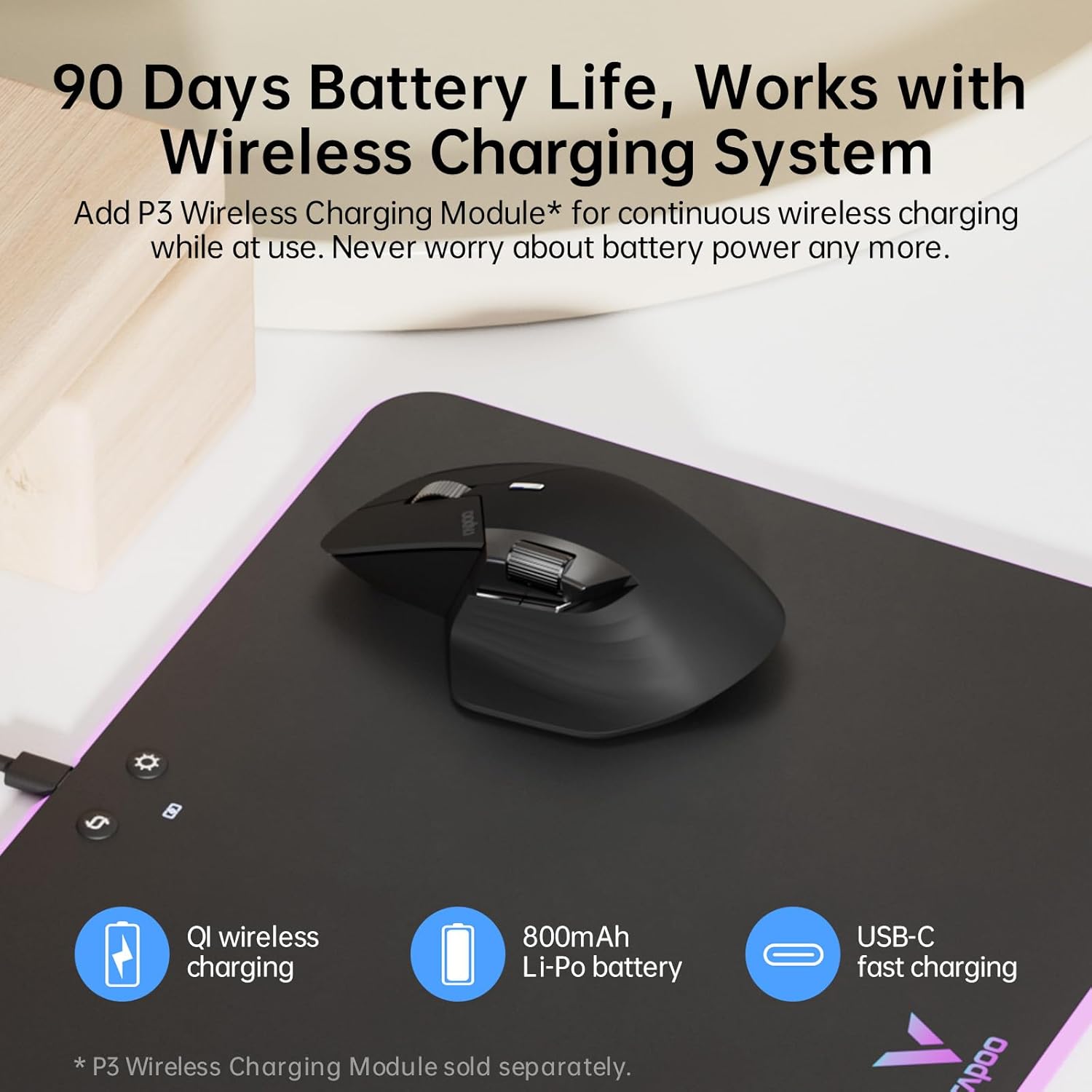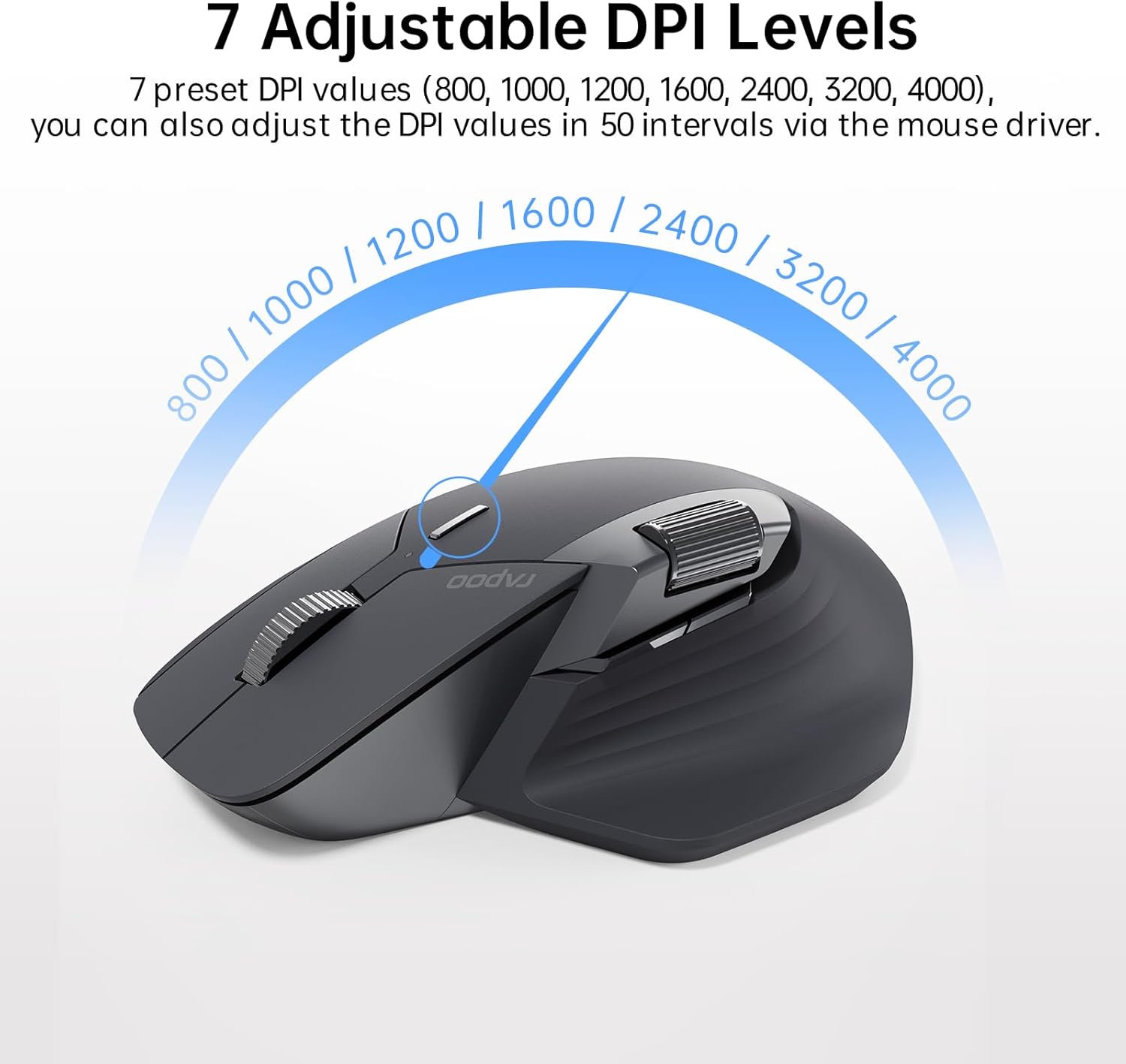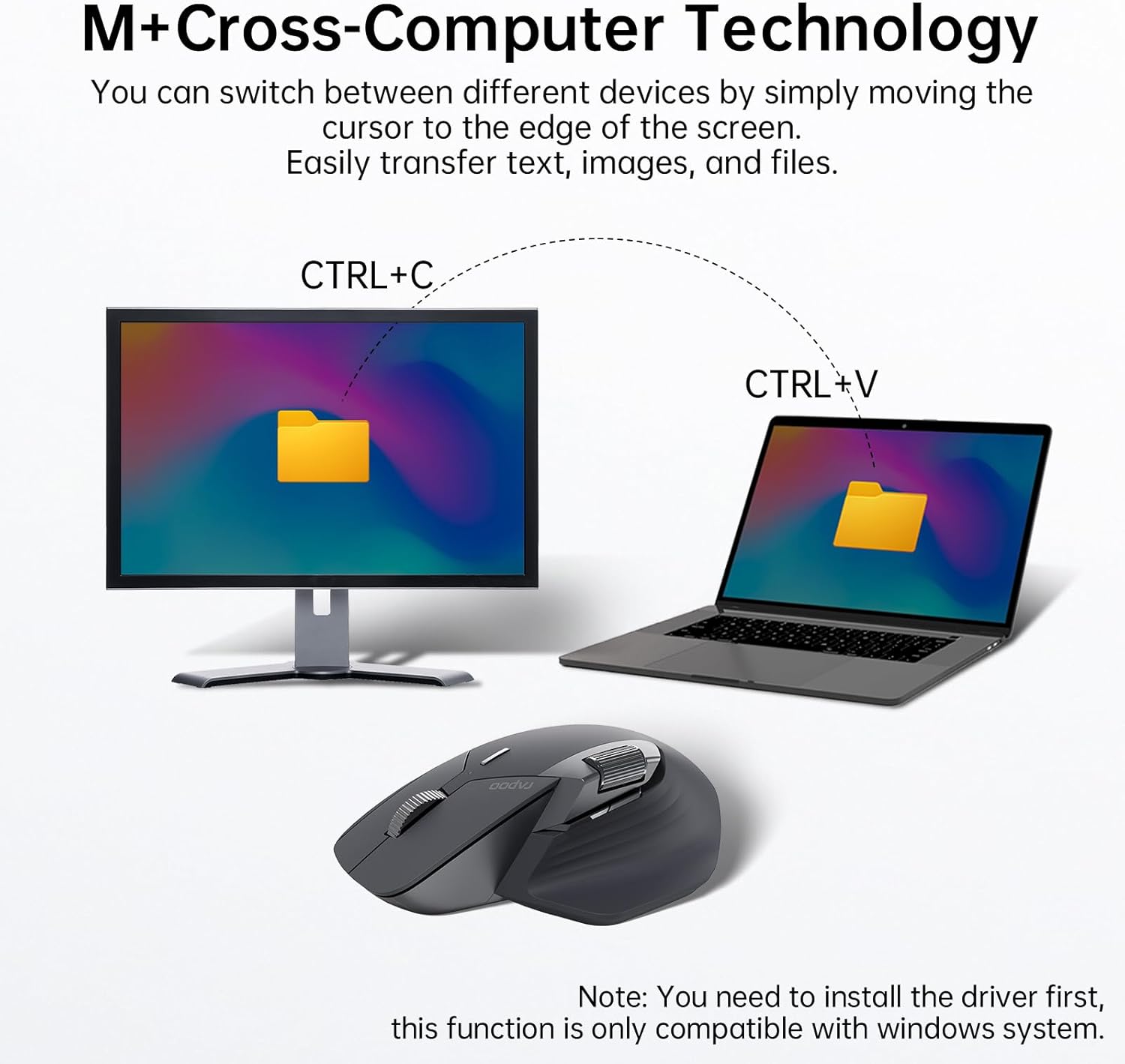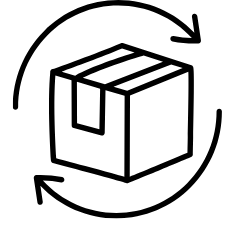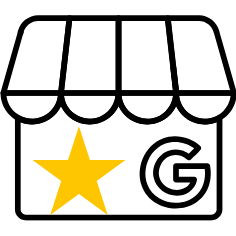Top Select Canada
RAPOO MT760 Wireless Bluetooth, Multi-Device Mouse with 11 Buttons for Gaming and Productivity
RAPOO MT760 Wireless Bluetooth, Multi-Device Mouse with 11 Buttons for Gaming and Productivity
Impossible de charger la disponibilité du service de retrait
 Free shipping over $100 up to 4-day delivery by Amazon
Free shipping over $100 up to 4-day delivery by Amazon
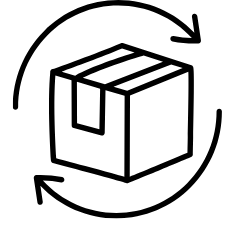 90-day free returns
90-day free returns
 1% cash back when you pay with Shop Pay
1% cash back when you pay with Shop Pay
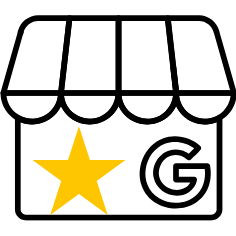 Top Quality Store on Google
Top Quality Store on Google
 Backed by 15,000+ Amazon reviews and 7+ years of experience
Backed by 15,000+ Amazon reviews and 7+ years of experience
 Guaranteed Authentic SanDisk
Guaranteed Authentic SanDisk
RAPOO MT760 Wireless Bluetooth Mouse
The RAPOO MT760 Wireless Bluetooth Mouse combines precision, versatility, and comfort in one sleek design. With multi-mode wireless connectivity, adjustable DPI, and long-lasting battery life, it’s built for professionals who need seamless performance across multiple devices.
Key Features:
- Multi-Mode Connectivity: Switch between Bluetooth 3.0, Bluetooth 4.0, 2.4GHz wireless, and wired USB for flexible use.
- Cross-Device Control: Connect up to 4 devices at once and switch instantly with one click.
- High-Precision Tracking: Adjustable 600–3200 DPI sensor for smooth performance on various surfaces.
- Rechargeable Battery: Long-lasting power with fast charging via USB-C cable.
- Ergonomic Design: Comfortable grip for extended use, with durable buttons rated for millions of clicks.
- Warranty: Backed by RAPOO’s 1-Year Limited Manufacturer’s Warranty.
Best For:
- Work seamlessly across multiple computers, tablets, or laptops with quick switching.
- Ideal for office, remote work, or home setups requiring productivity across devices.
- Smooth, precise control for creative professionals, spreadsheets, and browsing.
- Reliable wireless mouse for travel, with the option to switch to wired mode.
Versatile, precise, and comfortable, the RAPOO MT760 Wireless Bluetooth Mouse is the perfect productivity companion for professionals and multitaskers.
Specifications
Frequently Asked Questions
How do I connect the RAPOO MT760 Wireless Mouse to multiple devices?
What is the battery life of the RAPOO MT760 Wireless Mouse?
How can I program the buttons on the RAPOO MT760 mouse?
Is the RAPOO MT760 compatible with Windows and macOS?
What is the wireless range of the RAPOO MT760 mouse?
Partager
Customers say
Customers like the quality, comfort, and functionality of the input mouse. They mention it's a fantastic product, solid, and one of the best parts of the general managers computer. Customers also appreciate the 11 programmable buttons and versatility of switching from Bluetooth to 2.4GHz. However, some customers differ on performance, button responsiveness, connectivity, and responsiveness.
Quality | Functionality | Comfort | Ergonomics | Performance | Connectivity | Button responsiveness | Responsiveness
Generated from the text of customer reviews

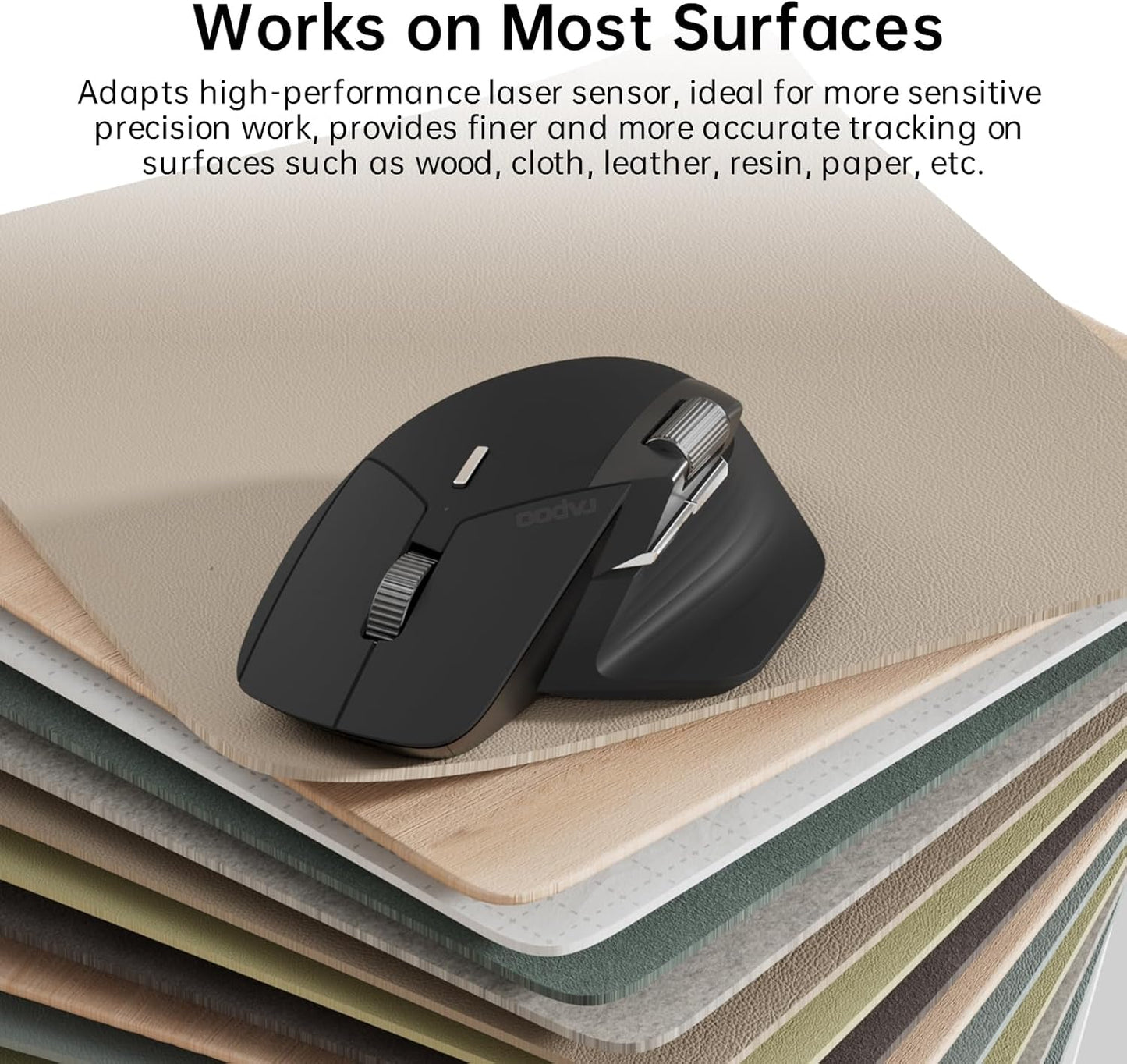


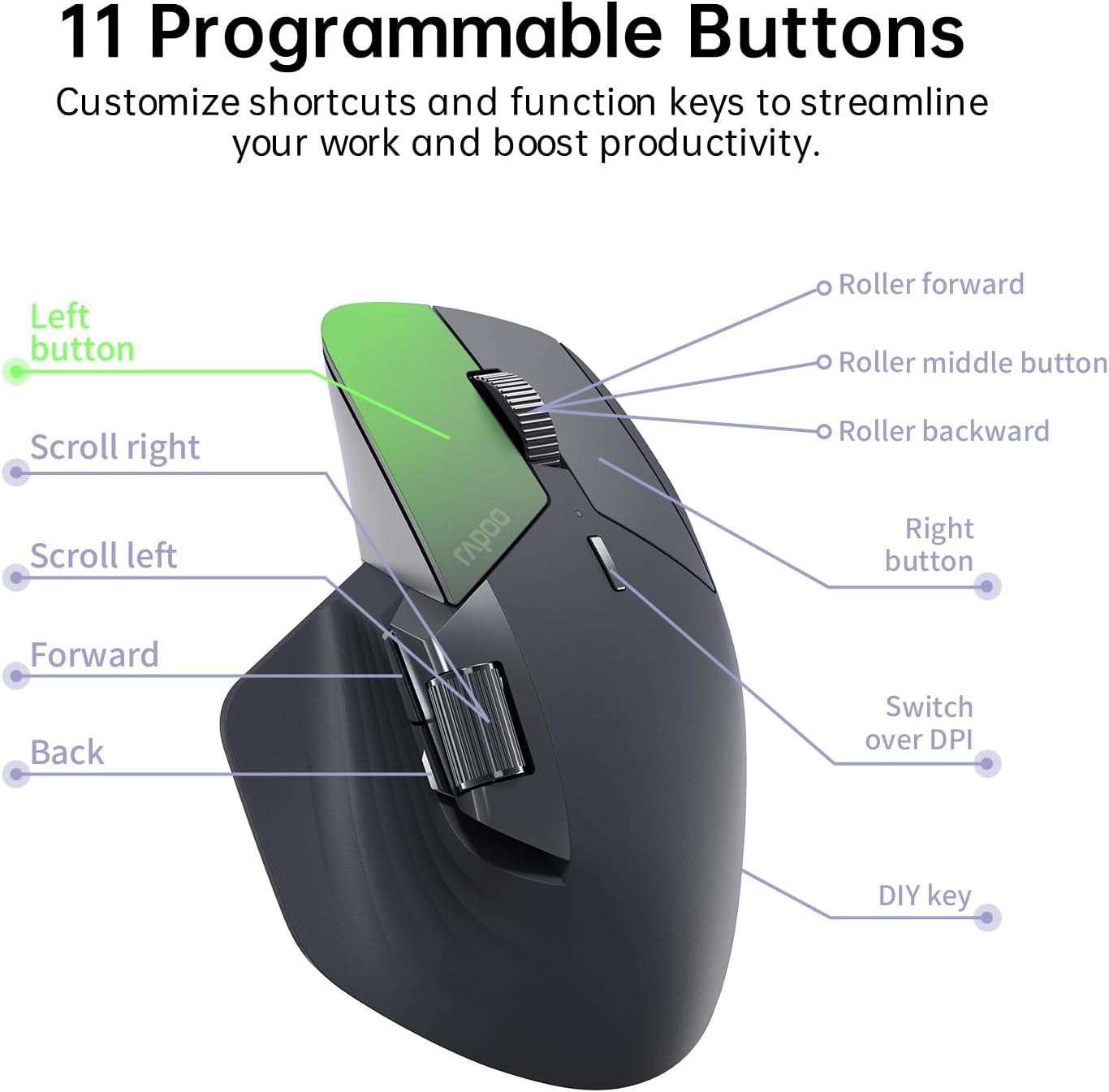

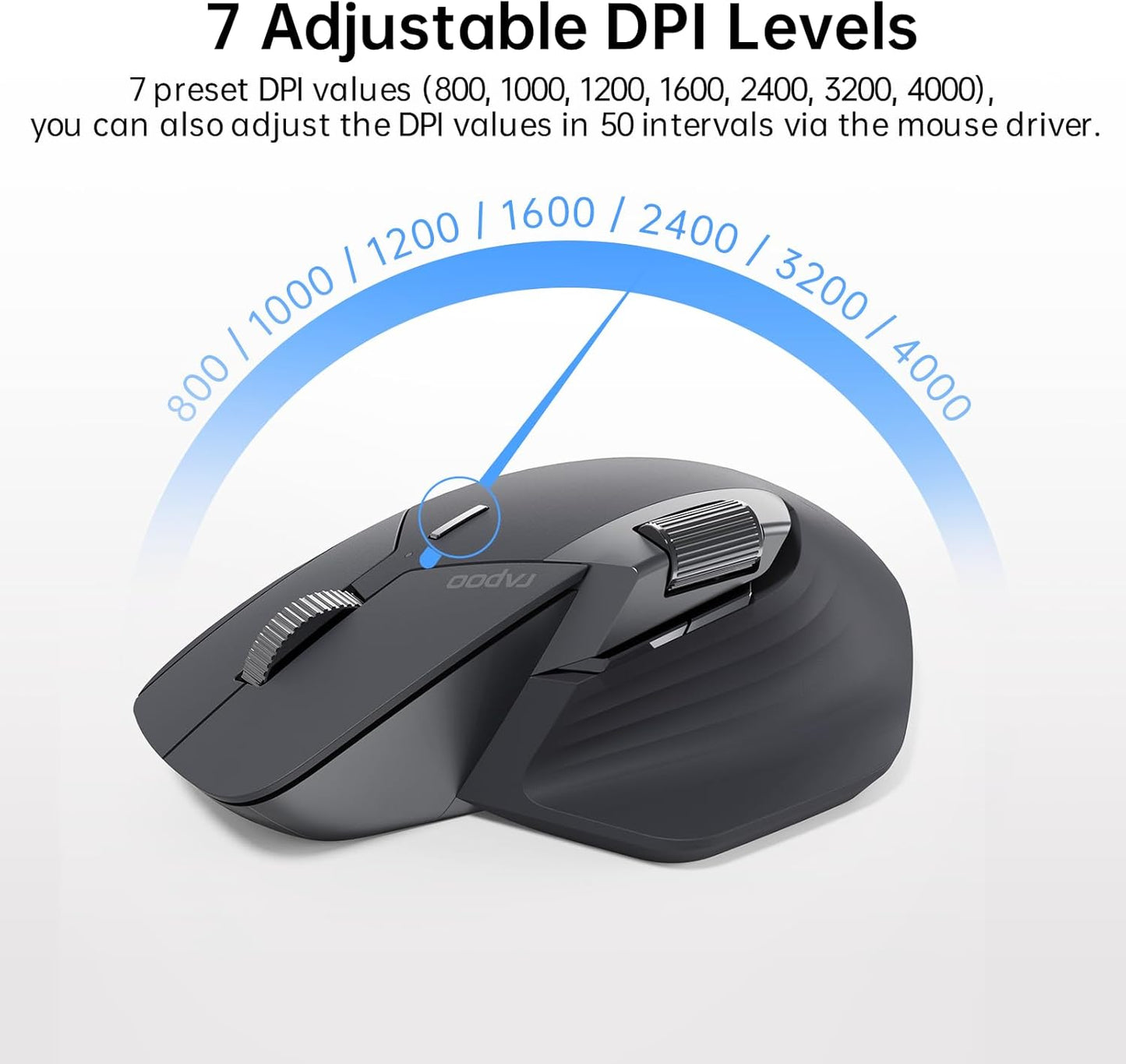
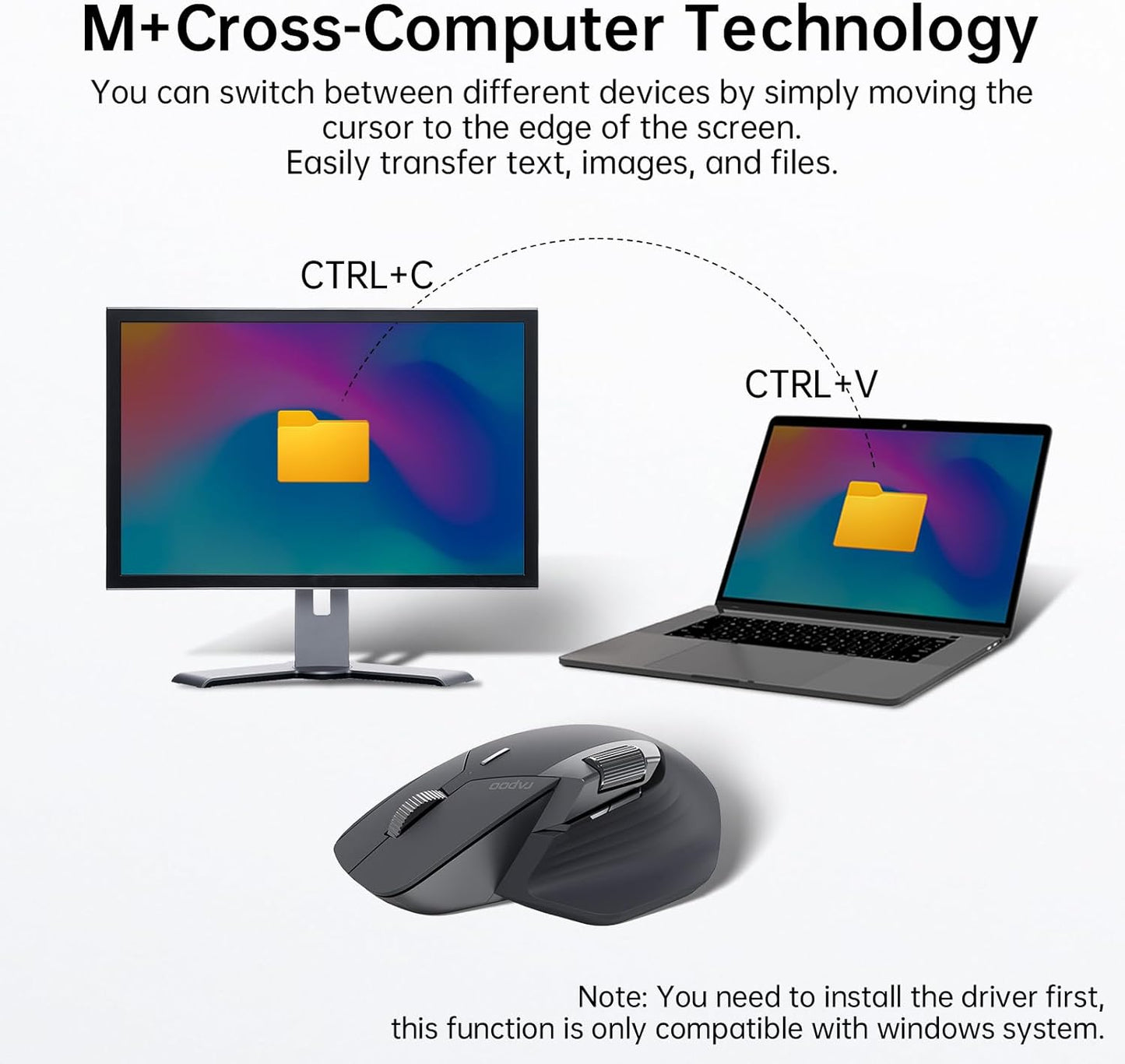
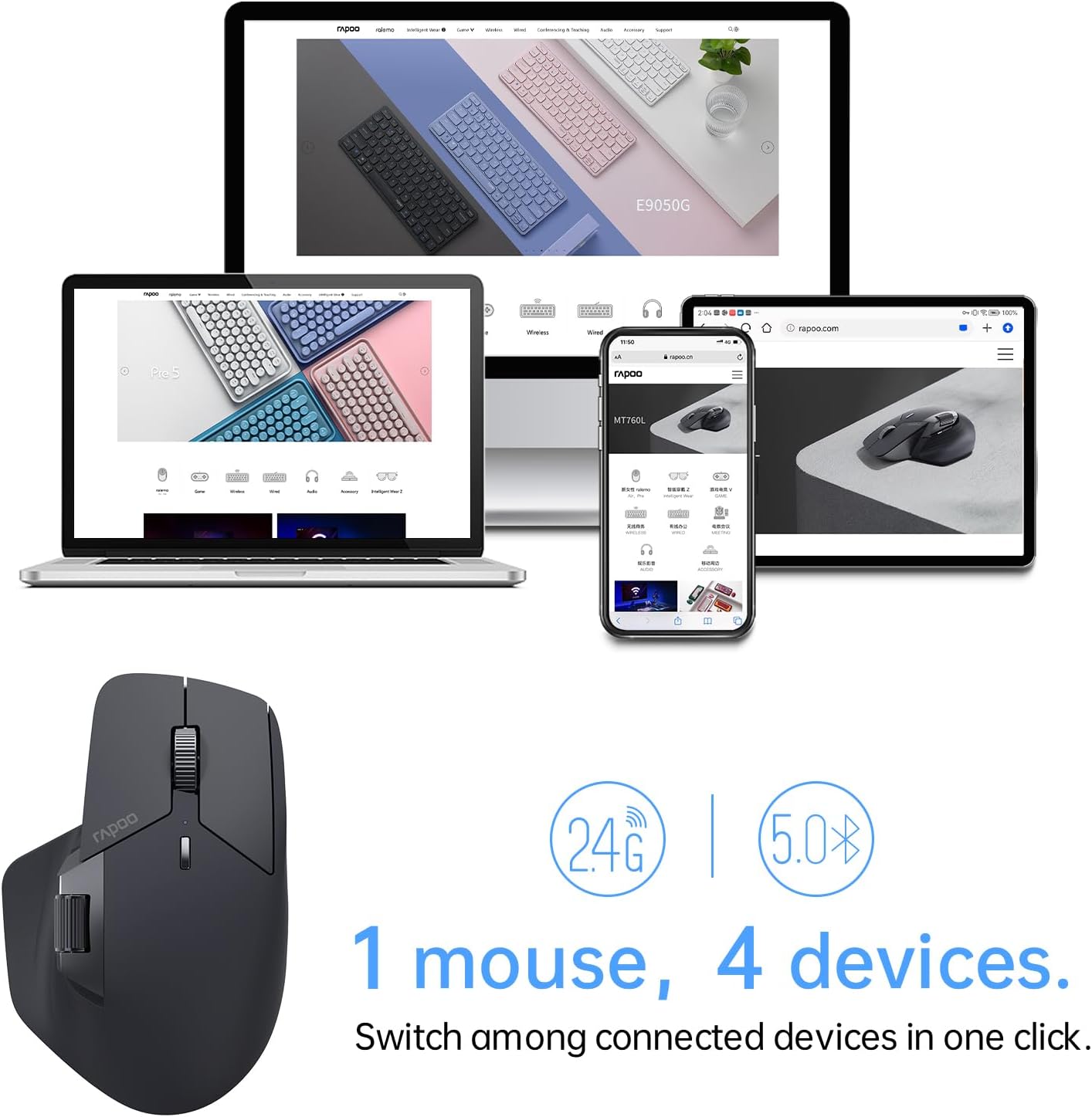
It appears Rapoo removed my original review from a few days ago, so I’m reposting it exactly as it was on Amazon.ca. I also uploaded a video and pictures of the issue on Amazon.
I had high hopes for the RAPOO MT760 PRO to replace my MX 3S and even planned to buy several more (10 or more) for my office. Unfortunately, the experience was disappointing.
In terms of quality and features, unless I received a defective unit, the top scroll wheel was very loose and wobbly. While scrolling, it often got stuck or slipped under my finger, frequently activating the top click due to its sensitivity.
Even after updating the firmware and having no issues with other peripherals, the Wi-Fi dongle was randomly unrecognized by my Windows system.
As for the advertised 120-day battery life? Not even close. After lowering the polling rate, the fully charged battery still dropped to 91%, then 89% within minutes, and fell to 54% in just four hours.
The mouse has a comfortable design and great features that would have been perfect for my office, but the wheel issues and random disconnections were deal breakers.
To make matters worse, customer support was nonexistent. I reached out twice through their online form and have yet to receive a response.
In my opinion, product quality is crucial for any purchase, but even more important is customer support, which seems entirely lacking in this case.
This mouse is amazing. I have the Logitech as well and they are both very similar in quality and usability.
It is fast and easy to handle
I bought this on May 27th 2025 and it is July 17th and I still have not needed to charge it, I use it every day for close to 6 hours. The Battery life is amazing, I had been buying redragon products and couldnt stand the poor battery life.