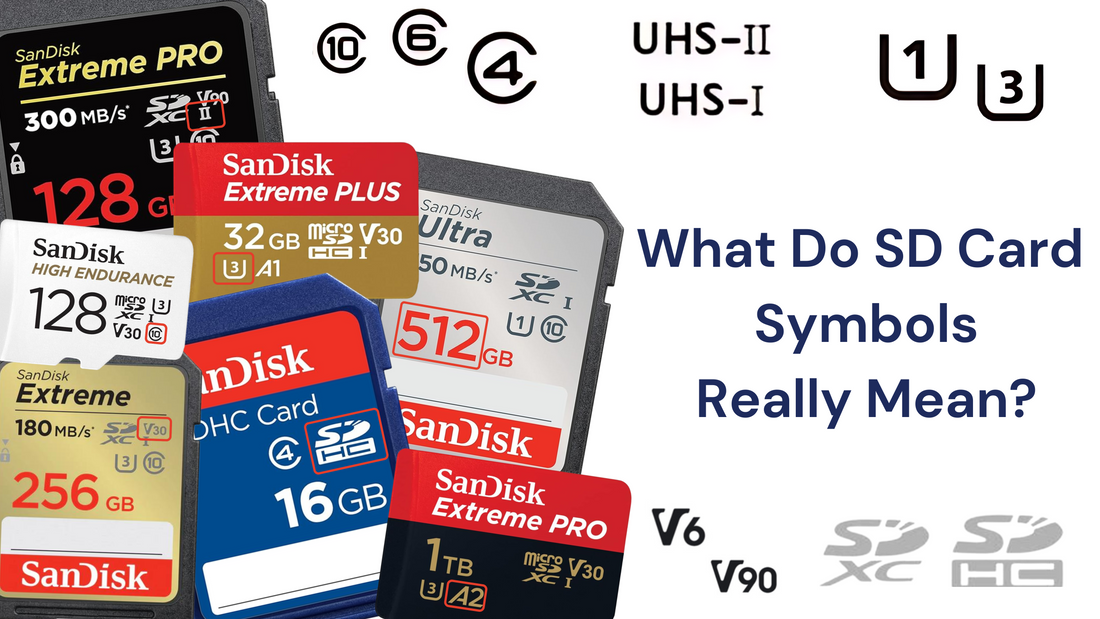
What Do SD Card Symbols Really Mean? Complete Guide (2025)
Share
Confused by all the numbers and symbols on your SD card?
Whether you’re a photographer, videographer, or just want the best storage for your phone or camera, it’s essential to understand what these SD card symbols actually mean. From speed class and UHS ratings to video, application, and capacity icons, each symbol helps you choose the right card for your device and use case.
In this up-to-date guide, we’ll break down the meaning of every important SD card symbol—including speed class (C), UHS (U1/U3), video speed class (V30/V60/V90), application performance class (A1/A2), and capacity types (SDHC, SDXC, SDUC)—so you can make an informed decision and get the most reliable performance for your needs.
SD Card Symbol Cheat Sheet: Capacity, Speed, and Performance Ratings
| Symbol | Category | Meaning / Minimum Performance |
|---|---|---|
| GB / TB | Capacity | Storage size (e.g., 16 GB, 128 GB, 1 TB) |
| SDHC | Card Type | 4 GB–32 GB |
| SDXC | Card Type | 64 GB–2 TB |
| SDUC | Card Type | 2 TB–128 TB |
| C2 | Speed Class | ≥ 2 MB/s |
| C4 | Speed Class | ≥ 4 MB/s |
| C6 | Speed Class | ≥ 6 MB/s |
| C10 | Speed Class | ≥ 10 MB/s |
| U1 | UHS Speed Class | ≥ 10 MB/s |
| U3 | UHS Speed Class | ≥ 30 MB/s |
| V6 | Video Speed Class | ≥ 6 MB/s |
| V10 | Video Speed Class | ≥ 10 MB/s |
| V30 | Video Speed Class | ≥ 30 MB/s |
| V60 | Video Speed Class | ≥ 60 MB/s |
| V90 | Video Speed Class | ≥ 90 MB/s |
| A1 | App Performance Class | ≥ 1 500 read IOPS, ≥ 500 write IOPS; ≥10 MB/s |
| A2 | App Performance Class | ≥ 4 000 read IOPS, ≥ 2 000 write IOPS; ≥10 MB/s |
| UHS-I | Bus Interface | Up to 104 MB/s |
| UHS-II | Bus Interface | Up to 312 MB/s |
| UHS-III | Bus Interface | Up to 624 MB/s |
1. Storage Capacity (GB or TB)
The first thing you’ll notice on any SD card is the storage capacity, usually shown as a big number in gigabytes (GB) or terabytes (TB).
- GB = Gigabytes (e.g., 16GB, 128GB, 512GB)
- TB = Terabytes (e.g., 1TB)
Why it matters:
Higher capacity cards store more photos, videos, and files. For 4K video or RAW photography, 128GB or higher is often recommended.
2. SD Card Types: SDHC vs. SDXC vs. SDUC
Besides the capacity number, most SD cards also have a label—SDHC, SDXC, or SDUC—indicating their technology and maximum supported size:
- SDHC (Secure Digital High Capacity): 4GB to 32GB
- SDXC (Secure Digital eXtended Capacity): 64GB to 2TB
- SDUC (Secure Digital Ultra Capacity): 2TB to 128TB (rare as of 2025)
Why it matters:
- Some cameras, phones, or laptops only support certain SD card types.
- Check your device manual to make sure it supports SDXC or SDUC before buying higher-capacity cards.

Pro Tip: If your device doesn’t recognize a large SD card, it may only support SDHC or SDXC formats.
3. Speed Class Rating (C)
The Speed Class symbol on your SD card tells you the minimum write speed the card can maintain. This is crucial for recording video, transferring large files, or shooting photo bursts.
Look for a number inside a “C”:
- Class 2 (C2) – Minimum 2MB/s
- Class 4 (C4) – Minimum 4MB/s
- Class 6 (C6) – Minimum 6MB/s
- Class 10 (C10) – Minimum 10MB/s (suitable for Full HD video recording)

Why it matters:
- For Full HD video and general use, always choose Class 10 or higher for better performance.
- Older cards with lower speed classes may cause stuttering or file errors in modern devices.
Example: If you see a “10” inside a “C,” your card is Class 10, supporting at least 10MB/s write speed.
4. UHS Speed Class (U1, U3) Symbols
In addition to the standard Speed Class, newer SD cards feature UHS Speed Class symbols—shown as a number inside a “U.”
These indicate minimum write speeds for more demanding tasks like 4K video or high-speed photography.
- U1: Minimum 10MB/s (good for Full HD video, fast photos)
- U3: Minimum 30MB/s (required for 4K video, high-bitrate recording)

Why it matters:
- If you shoot 4K video or use burst mode on your camera, always choose a card marked with U3 for reliable, uninterrupted recording.
- U1 is fine for most Full HD video and everyday use.
Example: A “3” inside a “U” (U3) symbol means your card is rated for at least 30MB/s sustained write speed—perfect for 4K video.
5. Video Speed Class (V6, V10, V30, V60, V90) Symbols
The Video Speed Class is a newer symbol designed specifically for video recording needs, from Full HD to 8K.
You’ll see a “V” followed by a number:
- V6: Minimum 6MB/s (rare, entry-level)
- V10: Minimum 10MB/s (suitable for HD video)
- V30: Minimum 30MB/s (ideal for 4K video and GoPro/action cams)
- V60: Minimum 60MB/s (required for 8K or professional 4K video)
- V90: Minimum 90MB/s (top-tier for high-end 8K video cameras)

Why it matters:
- V30 or higher is recommended for 4K video to avoid dropped frames or recording errors.
- The higher the “V” number, the better the card is for handling high-resolution and high-bitrate video.
Example: A “V30” symbol means your SD card can reliably record 4K UHD video—even in demanding conditions.
6. Application Performance Class (A1, A2) Symbols
The Application Performance Class symbol (A1 or A2) tells you how well your SD card can run apps and manage random read/write tasks—important for smartphones, tablets, and even some cameras.
- A1: At least 1,500 IOPS (reads) and 500 IOPS (writes), plus 10MB/s sustained write speed.
- A2: At least 4,000 IOPS (reads) and 2,000 IOPS (writes), plus 10MB/s sustained write speed.

Why it matters:
- Choose an A1 or A2 rated card if you plan to run apps, games, or the Android Adoptable Storage feature directly from your microSD card.
- A2 is faster for app launches and multitasking, but only benefits devices that fully support A2 speeds.
Example: An “A2” symbol means your card is optimized for fast app performance and heavy multitasking on compatible phones and tablets.
7. Bus Interface (UHS-I, UHS-II, UHS-III) Symbols
The bus interface symbol tells you the maximum possible data transfer speed between your SD card and your device—especially important for professional cameras and high-speed workflows.
- UHS-I: Up to 104MB/s (most common in phones, cameras, drones)
- UHS-II: Up to 312MB/s (features a second row of pins on the card; for pro cameras, fast file transfers)
- UHS-III: Up to 624MB/s (rare, ultra-high-end video and data applications)
You’ll see these as a Roman numeral (I, II, or III), often near the card’s edge or label.

Why it matters:
- UHS-I cards are compatible with almost all modern devices.
- UHS-II and UHS-III cards are designed for professionals needing lightning-fast data transfers—make sure your camera/device supports them to see the speed benefits.
Example: A card labeled “UHS-II” with two rows of gold pins means you can achieve extremely fast read/write speeds—ideal for burst RAW shooting and ultra-fast file transfers.
Final Thoughts: How to Choose the Right SD Card—Now That You Know the Symbols
Understanding SD card symbols isn’t just for tech experts—it’s the key to picking the perfect card for your camera, phone, drone, or video recorder.
By reading the symbols for capacity (GB/TB, SDHC/SDXC/SDUC), speed (C, U, V classes), application performance (A1/A2), and bus interface (UHS-I/II/III), you’ll always choose a card that’s fast, compatible, and reliable.
Tips:
- For everyday photos and HD video, look for Class 10, U1/V10, and at least 32GB or higher.
- For 4K/8K video or pro photography, go for V30–V90, U3, A2, and UHS-II if your device supports it.
For high-quality SD cards at competitive prices, check out Top Select’s SD card collection here, where we offer reliable storage solutions for professionals and businesses alike!
Frequently Asked Questions About SD Card Symbols
Q1. What does “Class 10 (C10)” on an SD card mean?
- A: The “C10” symbol indicates a Speed Class with a minimum sustained write speed of 10 MB/s, making it suitable for Full HD video and general-purpose use.
Q2. How do I know if my device supports SDXC or SDUC cards?
- A: Check your device’s manual or specifications. Devices that list “SDXC” support cards from 64 GB up to 2 TB; “SDUC” support means up to 128 TB. If your device only lists “SDHC,” stick to cards 32 GB or smaller.
Q3. What’s the difference between UHS-I and UHS-II (the “I” vs “II” marking)?
- A: UHS-I cards transfer up to 104 MB/s on a single row of pins. UHS-II cards add a second row of pins for up to 312 MB/s, but only realize those speeds in compatible cameras or readers.
Q4. Which symbol should I look for when shooting 4K video?
- A: For reliable 4K recording, choose at least a Video Speed Class V30 (30 MB/s) or higher (V60/V90). You can also look for U3 (30 MB/s) in UHS Speed Class.
Q5. Do I need an A2-rated card for running apps on my phone?
- A: If you plan to install or run apps from the SD card (Android adoptable storage), choose Application Performance Class A2 for faster app launches (≥ 4 000 IOPS read, ≥ 2 000 IOPS write).
Ready to Choose the Perfect SD Card?
Explore our full SD card collection at TopSelect.ca for exclusive Canadian deals and fast shipping!
👉 Browse SD Cards for Cameras, Drones & More
Related Resources & Internal Links:
- Formatting & Compatibility: The Ultimate Guide to Formatting an SD Card
- Top Picks: Best Nintendo Switch Memory Cards for 2025
- Performance Tips: How to Speed Up Your SD Card
Upgrade your storage confidently—shop now and get the right SD card for your device!

